Dosen : Pak Andri dan Pak Abas
Latihan I :
Membuat struktur dasar html dan menampilkan kata
Code:
<html>
<head>
<title>Latihan 1</title>
</head>
<body>
Hello World.....! <br />
Welcome To My Site
</body>
</html>
Latihan II :
Membuat table
Code :
<html>
<head>
<title> Latihan Web 1</title>
</head>
<body bgcolor = "green">
<marquee><h1>Welcome To My Site</h1></marquee><hr />
<br />
<center><b>LOGIN PAGE...!</b><center><br /><center><img src = "https://encrypted-tbn1.gstatic.com/images?q=tbn:ANd9GcSGjzMYRVzLqHvwCxECiZsD1A-zQB2924UJfoYlCRrVuZ0wcZ4u8taJEjHS" border= "1"></center><br />
<table align = "center" border ="1" bgcolor="blue">
<thead>
<tr>
<td> Username</td>
<td>:</td>
<td><input type = "textfield" name = "text" /> </td>
</tr>
</thead>
<thead>
<tr>
<td> Password</td>
<td>:</td>
<td><input type = "password" name = "password" /> </td>
</tr>
</thead>
<thead>
<tr>
<td></td>
<td></td>
<td><input type = "submit" name = "text" value = "LOGIN"/></td>
</tr>
<thead>
</table>
<br />
<hr/><br />
Created By Biima
</body>
</html>
Tugas I :
Membuat Curiculum Vitae dalam bentuk web:
Anda bisa melihat bentuk CV saya
Disini
Belajar HTML pada Mata Kuliah Web Design
19.13
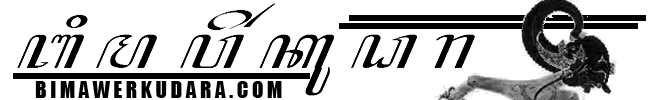
0 komentar :
Posting Komentar